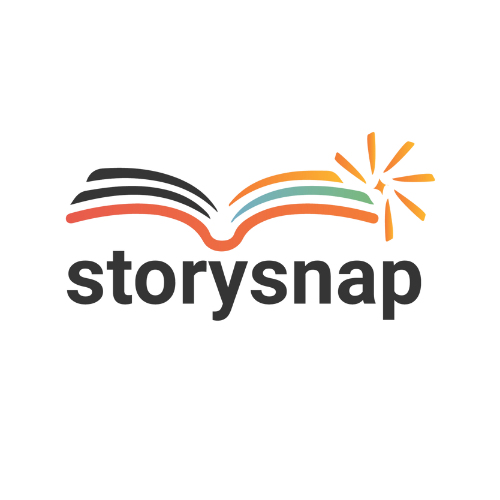Add-Ons: Discover Even More Manuscript Insights
Flag issues for editing, create book club questions, blurbs and books marketing ideas, and do it all in a snap.
Featured Add-On
Editing
Flagged Problems
This add-on goes through each chapter and flags potential problems including inconsistencies, plot holes, grammar mistakes, and more.
Asks About:
Each Chapter
Creator
Team Plottr
Add-On Library
Editing
Roast this Book
This add-on asks the AI to roast the manuscript, It’s like a stand-up comedy routine about how bad your book is.
Can you stomach it?
Asks About:
The whole book
Creator
Team Plottr
Editing
Flagged Problems
This add-on goes through each chapter and flags potential problems including inconsistencies, plot holes, grammar mistakes, and more.
Asks About:
Each chapter
Creator
Team Plottr
Editing
Does It Touch on the Themes
This add-on analyzes each chapter to see if it touches on the themes. It adds a plotline to the timeline detailing each chapter’s thematic links.
Asks About:
Each chapter
Creator
Team Plottr
Editing
TL;DR
This Storysnap add-on gives a short summary of each chapter. (TL;DR means, “Too long;
didn’t read.”)
Asks About:
Each chapter
Creator
Team Plottr
Marketing
Book Club Questions
Generates 20 questions (and a quick synopsis) that you can hand to a book club so they can talk about your book! Use it in book promo, too.
Asks About:
The whole book
Creator
Kevin Tumlinson
Marketing
Book Blurb
Use Storysnap to generate book blurb ideas based on the detailed breakdown of the entire content of your book. Find fun blurb ideas.
Asks About:
The whole book
Creator
Team Plottr
Marketing
Amazon Description
Writes a sales description full of compelling details about your story that you could put on your Amazon sales page for this book.
Asks About:
The whole book
Creator
Team Plottr
Marketing
Amazon Categories
Suggests ten Amazon categories that you could use to list your book on Amazon so that you have an increased chance of discoverability.
Asks About:
The whole book
Creator
Team Plottr
Book Bibles
Date, Weather, Location
This add-on creates 3 new plotlines on the Plottr timeline. It describes the date, location, and weather for each chapter in the story.
Asks About:
Each chapter
Creator
Team Plottr
Clarify Structure Now
Get Add-Ons Tailored to Your Needs
Need to streamline developmental editing? Prioritize your slush pile faster? We can create custom add-ons tailored to simplifying your process when you buy bulk Storysnap credits.
What Add-On Do You Want?
FAQ
How do I use Storysnap add-ons?
To use an add-on, first sign in to Storysnap (you can use your Plottr account details) or create an account. Click New Upload and select a file. Under “Now, choose some Add-Ons (optional)”, click “View Add-Ons”, then “Add” next to the extra prompts you want to use, then close. Your Storysnap output will now include the extra information you chose under the Notes tab.
I want a custom add-on for my use-case. How can I get in touch?
Click the Chat to Us button above to send us your add-on suggestion. A member of our team will be in touch to discuss your idea.
Do my credits expire?
Nope, your upload credits never expire!