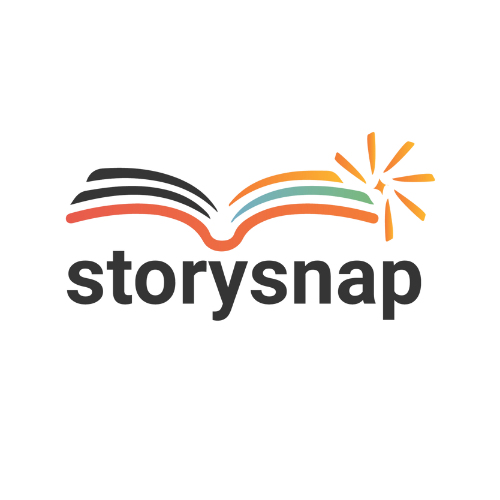Clarify Structure, Edit Faster
Reverse outline, build book bibles, and create detailed visual maps of manuscripts in minutes.
Who is Storysnap For? Three Use Cases
Editors
Authors
Educators
How Does Storysnap Compare to Generic AI Tools?
With Storysnap, you don’t have to be a prompting expert or tweak endless settings.
Create organized book bibles at the click of a button.
| Feature | Storysnap | Generic AI Tool (like ChatGPT) |
|---|---|---|
| Creates Automatic, Visual Outlines | ✔ In Minutes | ⚠️ Takes Manual Prompting |
| Organizes Story Information | ✔ Builds Structured Book Bibles | ⚠️ No Immediate System |
| Keeps Your IP Safe | ✔ Does Not Train LLMs | ⚠️ Trains on Uploaded Docs️️ |
| Author-Friendly Outputs | ✔ Export to .pltr or Word | ⚠️ Can't Create Plottr Files |
| Automatic Insights | ✔ Uses Prompts Crafted by Writers | ⚠️ Requires Prompting Expertise |
| Analyzes each chapter, plus the whole text |
✔ Always | ⚠️ Needs Multiple Passes |
| Ease-of-Use | ✔ Built for Writers, by Writers | ⚠️ Built for Generic Use Cases |
See Each Arc and Plotline in Minutes
Go from paragraphs of text to clear visual story maps in minutes. Search, analyze and rearrange story data with ease.
- Create plotlines that show the main plot and each character arc
- Get comprehensive, detailed chapter summaries in minutes
- Build book bibles that make it easy to recall and cross-check details
Organize Character Data Effortlessly
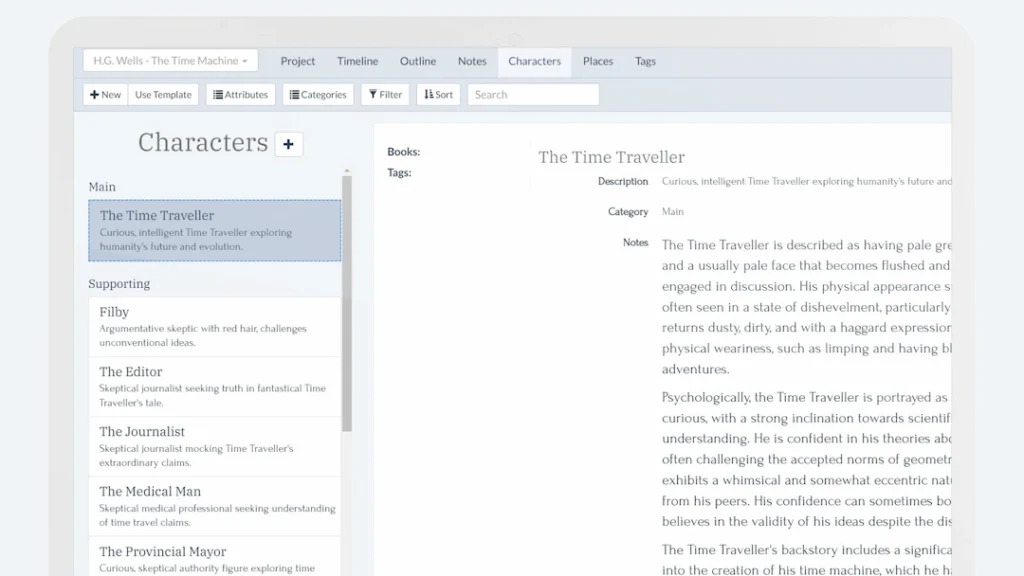
- Create detailed summaries for every character, main or minor
- Search and filter to find facts and keep track
- Auto-summarize physical appearance, backstory, personality and more
Summarize All Series Locations Like Magic
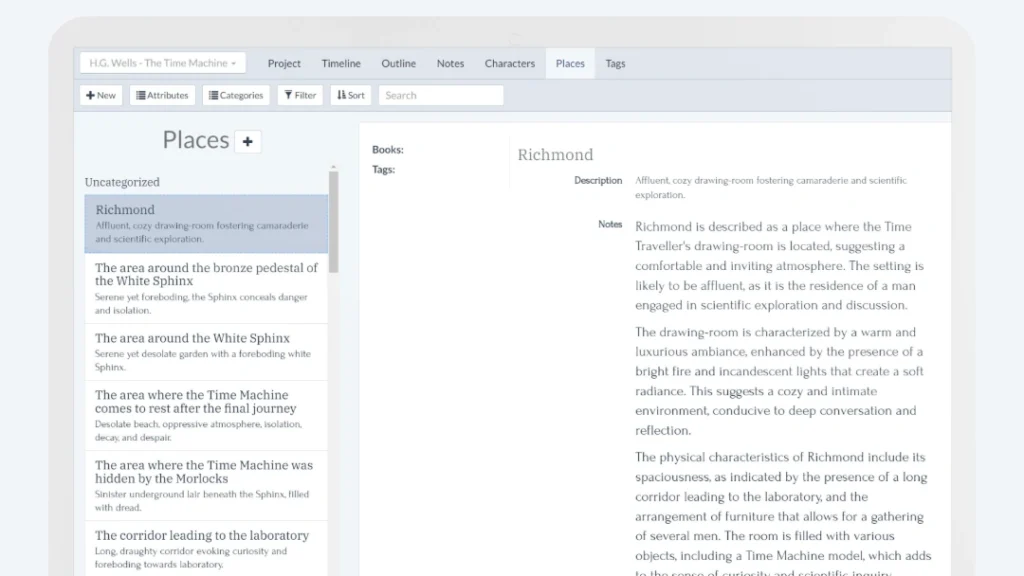
- Build a useful list of any story's settings and their thematic and symbolic significance
- Bring emotional and physical aspects of place into clear focus
- Categorize, tag and refine extracted place summaries any way you like
Storysnap Straight into Word
Download your Storysnap as a Word document and easily edit and print your book bible or outline and track each revision.
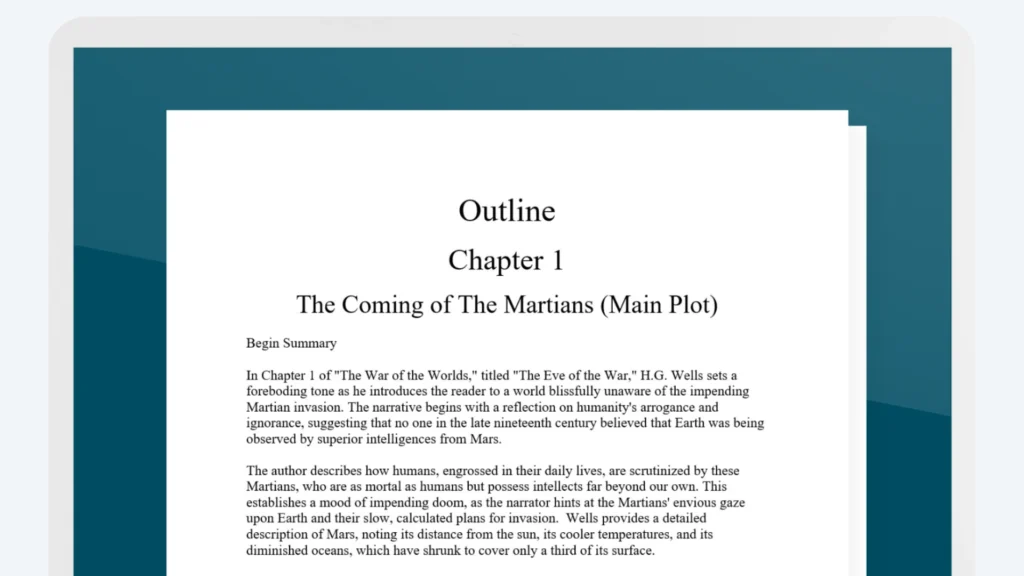
FAQ
Which AI are you using?
We’re using OpenAI’s gpt-4o-mini model, but as LLMs advance, we’ll be changing which model we use.
Will AI train on my books?
OpenAI’s help documents state that when using the API (which we are doing) your work is not used to train the model.
https://help.openai.com/en/articles/5722486-how-your-data-is-used-to-improve-model-performance
https://help.openai.com/en/articles/7039943-data-usage-for-consumer-services-faq
Does this mean that Plottr is using AI now?
Yes and no. Plottr software currently does not use AI in any way in-app, and this service is completely disconnected from the Plottr software. But this service is AI-assisted and outputs organized, visual Plottr outlines.
Are there any limitations on what kinds of books I can upload?
Some NSFW content might not work due to content restrictions in OpenAI’s policies.
Do upload credits ever expire? What if I don't use them in a year?
Upload credits never expire!